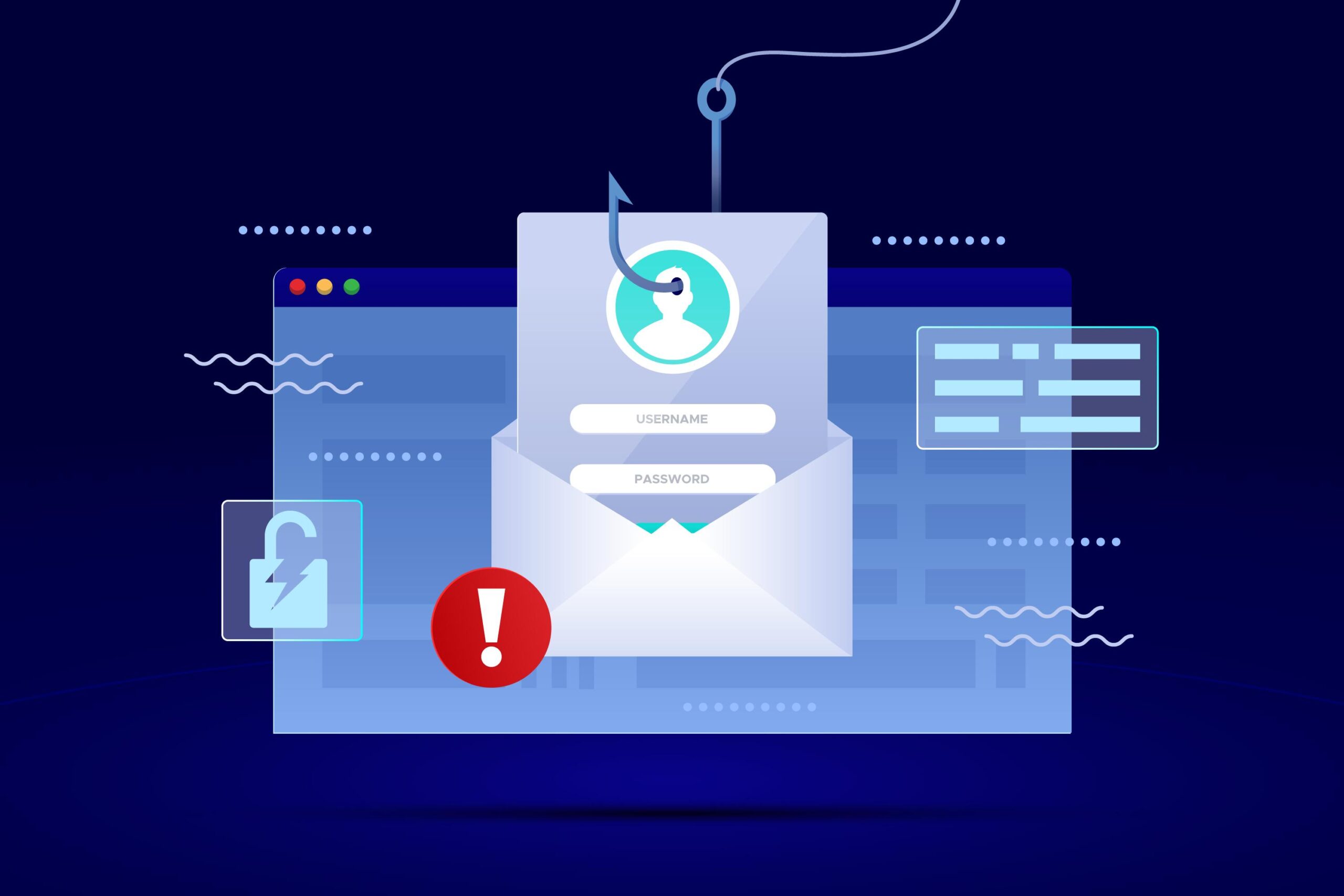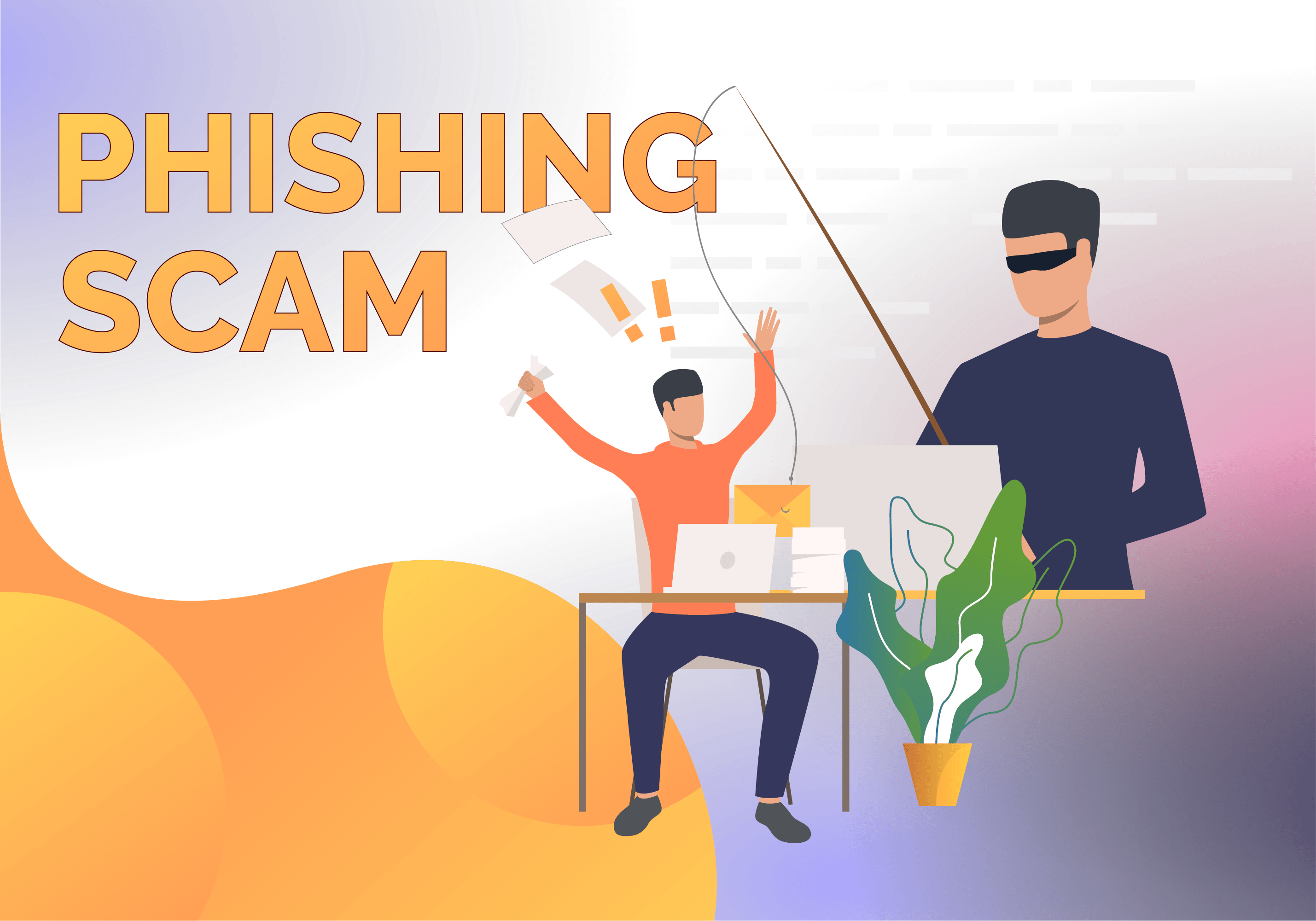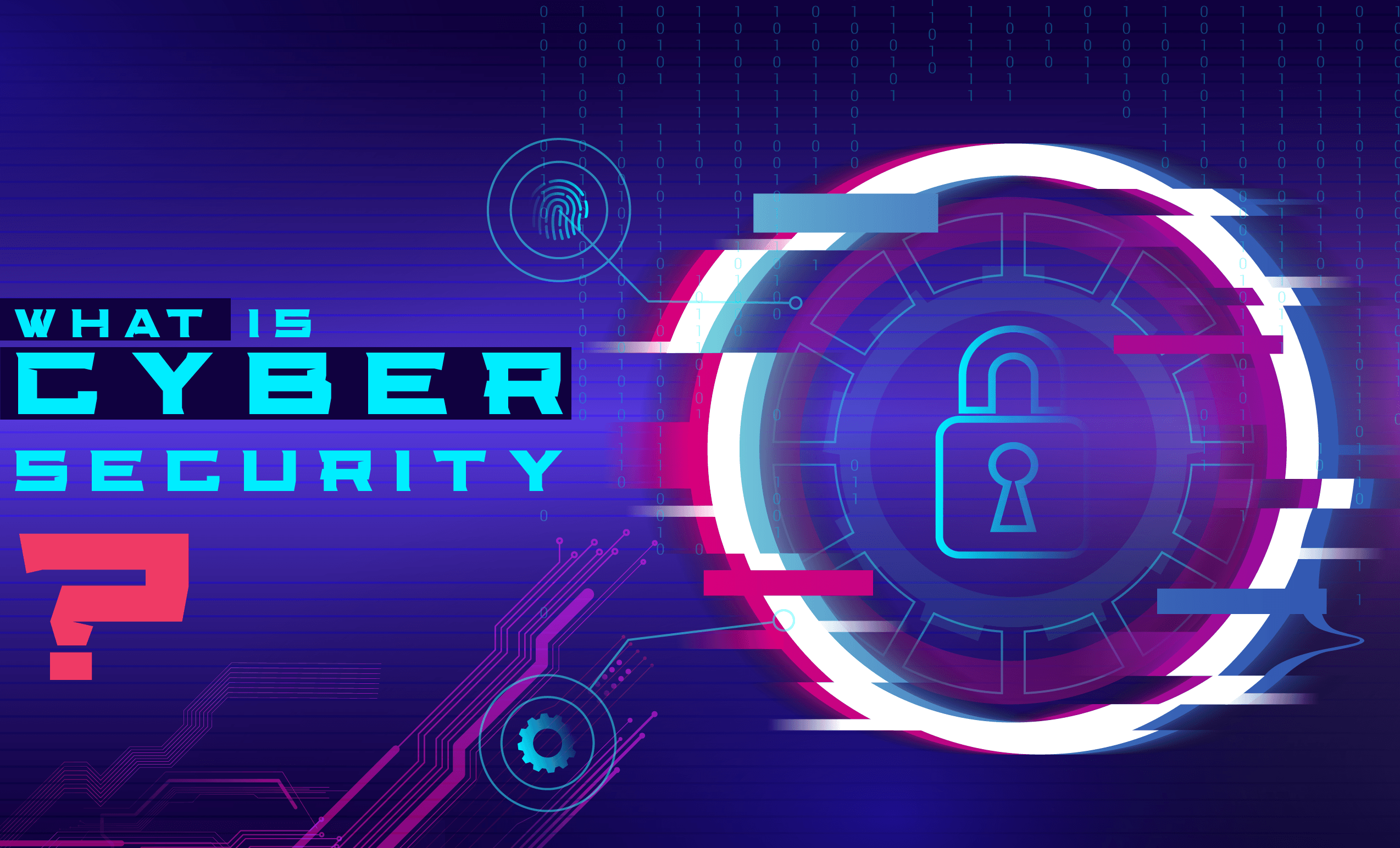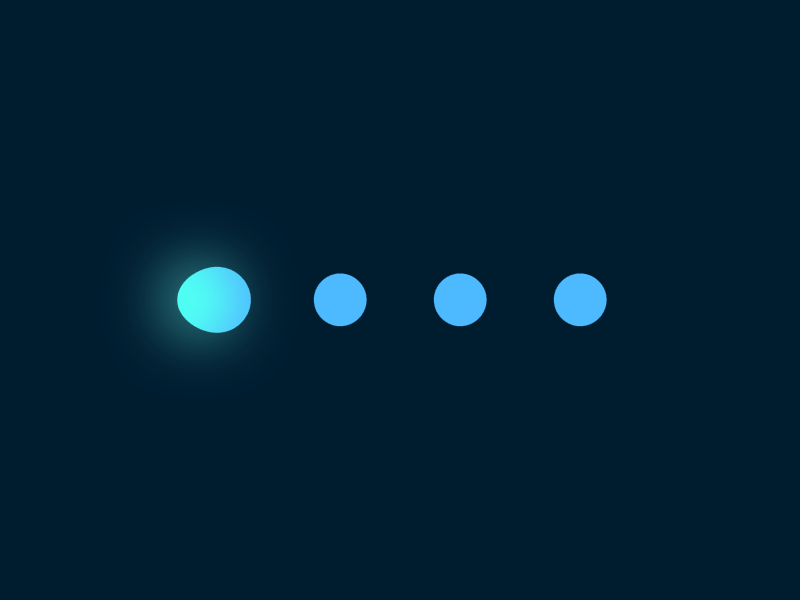Introduction
The internet has a hidden side that many people never see—the dark web. While the surface web includes the websites we visit daily, the dark web is an encrypted part of the internet designed for anonymity. Unfortunately, this anonymity makes it a hotbed for cybercrime. Hackers use the dark web to buy, sell, and trade stolen data, creating serious risks for individuals, businesses, and even governments. In this blog, we’ll explore what the dark web is, how data trading works, and how you can protect yourself.

What Is the Dark Web?
The dark web is a segment of the internet that is not indexed by search engines and can only be accessed using specialized software like Tor. Unlike the deep web, which includes private databases and internal networks, the dark web is intentionally hidden to provide anonymity to its users.
While not all activity on the dark web is illegal, it has gained notoriety for hosting marketplaces where hackers trade:
- Stolen credit card numbers
- Personal identities and Social Security numbers
- Login credentials for email, banking, and corporate accounts
- Malware, ransomware kits, and hacking tools
How Hackers Use the Dark Web
Before we break down the trading mechanisms, it’s important to understand the motivation. Hackers exploit stolen data for financial gain, corporate espionage, or even political influence. The dark web provides a safe platform for these activities by protecting user identities and concealing transactions.
1. Buying Stolen Data
Cybercriminals can purchase large databases of stolen information on dark web marketplaces. This includes credentials from breached companies, financial details, or personal data harvested via phishing attacks.
2. Selling Stolen Data
Hackers often monetize stolen data by selling it to other criminals. Prices vary depending on the type of data—credit card details sell for a few dollars each, while full identity kits can fetch hundreds.
3. Using Data for Further Attacks
Purchased data is often leveraged for:
- Account takeover attacks
- Identity theft and fraud
- Phishing campaigns
- Ransomware targeting
4. Trading Hacking Tools and Exploits
Beyond personal data, the dark web is a marketplace for malware, ransomware kits, botnets, and zero-day exploits. This allows even novice attackers to conduct sophisticated cyberattacks for profit.

How Individuals and Organizations Are Targeted
Even with advanced security measures, hackers often exploit human behavior:
- Weak or reused passwords – Easily cracked or purchased on dark web markets.
- Phishing attacks – Tricking users into revealing credentials.
- Data breaches – Corporate databases hacked and sold.
- Insider threats – Employees selling access to private information.
Understanding these risks is crucial for building effective cyber defenses.
How to Protect Yourself from Dark Web Threats
- Monitor Data Breaches: Services like Have I Been Pwned can alert you if your credentials appear on the dark web.
- Use Strong, Unique Passwords: Avoid reusing passwords and employ a password manager.
- Enable Multi-Factor Authentication (MFA): Adds a layer of protection even if credentials are compromised.
- Regularly Update Software: Patch vulnerabilities to prevent exploitation.
- Employee Training: Educate staff about phishing, social engineering, and secure data handling.
- Limit Sharing Personal Information: Reduce exposure by sharing minimal personal data online.